Introducing new features - Parallel bookmarking
A lot has happened in the recent months, I guess it’s also time to talk about some of the news! So in the coming posts, I’ll introduce some new ALOE features and write about diverse improvements. I’ll start with a feature that was essential for me: the parallel upload of bookmarks to other platforms.
I’m using social bookmarking systems (especially Diigo and Delicious) for a long time. First of all, because these tools are great and really helpful if I can access my bookmarks wherever I am and whatever computer I use. Secondly, because this offers the chance to exchange information with friends and colleagues that also use these platforms. So although I like ALOE a lot (hey, it’s my baby), I still don’t want to miss the other systems. So I’m happy when I can use ALOE, but simultaneously add the respective information to my other social bookmarking systems with no extra effort. This is extra nice when you use a closed version of ALOE that is not visible for everyone. E.g., here in the Knowledge Management Department of DFKI, our group uses an ALOE instance (we call it ALOE@KM) which is not accessible from outside DFKI. We use it to share a variety of stuff, sometimes about research, science, and technology, and sometimes (I guess even more often) about fun stuff (wait, of course research, science and technology can also be fun stuff!) When I want to share stuff that should not be visible to anyone else, this is fine. But when it’s a public content that I also want to share with my colleagues, I don’t want to contribute the stuff twice. So now I can simply click the bookmarklet and decide if I also want to upload it to other systems (including the public ALOE!).
Enough talking: If you want to use this feature, click on MyPreferences and enter your credentials for the services you also want to use:
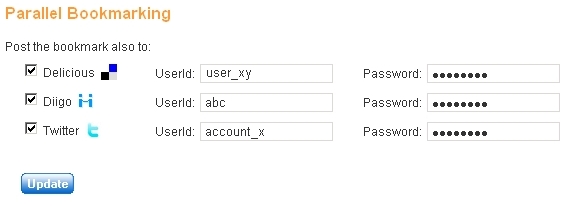
As you see, you can also decide to have an automatic status update in Twitter whenever you add a new bookmark!
Once you’ve chosen one ore more services, you’ll see some additional information whenever you add new bookmark to ALOE:

To have full control of what you do (e.g., when you want to distinguish between internal and external resources), you always can unselect chosen services when adding a bookmark. And of course you will be notified when something didn’t work - it would be nasty to find out later that all the stuff you thought would also be available on your selected bookmarking services didn’t arrive!
I hope you enjoy this functionality as much as I do! And if you want us to add other services (by the way, we already integrated BibSonomy in our KM instance of ALOE, but have to do some fine-tuning first) - simply send an email, we’ll check what we can do.
